The previous post explains how to create a multifield widget, the widget was a google map address field. Now I will explain how to use it in your form.
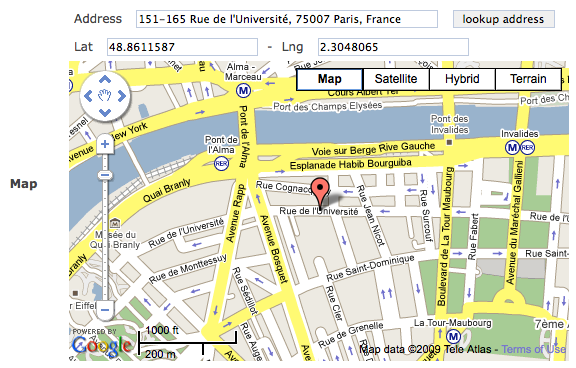
Installation
- Install swToolboxPlugin
- svn version at http://svn.symfony-project.com/plugins/swToolboxPlugin/sf1.2/trunk/
- there is not package version for now
- clear your cache
Usage
Let’s try to create a simple form with a nested form. Both forms have a swWidgetFormGMapAddress widget, validators are also set to swValidatorGMapAddress.
class NestedGmapWidgetForm extends sfForm
{
public function configure()
{
$this->widgetSchema['nested_map'] = new swWidgetFormGMapAddress;
$this->validatorSchema['nested_map'] = new swValidatorGMapAddress;
}
}
class DemoGmapWidgetForm extends sfForm
{
public function configure()
{
$this->widgetSchema['map'] = new swWidgetFormGMapAddress;
$this->validatorSchema['map'] = new swValidatorGMapAddress;
$this->embedForm('nested_form', new NestedGmapWidgetForm);
$this->widgetSchema->setNameFormat('demo[%s]');
}
}
The action to instantiate the form and handle the post action
public function executeDemoGmapWidget(sfWebRequest $request)
{
/* Define the defaults value for the current demo */
$defaults = array(
'map' => array('lng' => 2.294359, 'lat' => 48.858205, 'address' => 'La tour eiffel, Paris, France'),
'nested_form' => array(
'nested_map' => array('address' => 'type an address ...')
)
);
$this->form = new DemoGmapWidgetForm;
$this->form->setDefaults($defaults);
/* handle the post action */
if($request->isMethod('post'))
{
/* bind the post values */
$this->form->bind($request->getParameter('demo'));
if($this->form->isValid())
{
/* retrieve the validated value */
$info = $this->form->getValue('map');
// do the work with with info
// this should be done in the form with you are working with model's forms
}
}
}
The template is set to :
<?php /* use asset helper to include javascripts from the widget */ ?>
<?php include_javascripts_for_form($form) ?>
<?php /* include the google map api script */ ?>
<?php echo sw_google_map_api() ?>
<h1>Gmap Widget Demo</h1>
<form action="" method="POST">
<table>
<?php /* echo the form */ ?>
<?php echo $form ?>
</table>
<input type="submit" />
</form>
Conclusion
This was a pretty quick article to show how easy is to use the widget, thanks to the sfForm framework. You can see a live demo here : http://rabaix.net/labs/demo-gmap-widget